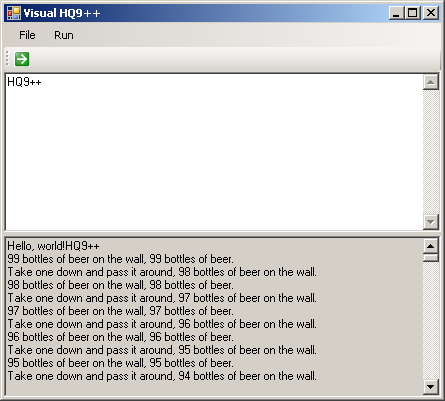Visual HQ9++
Visual HQ9++ is a 100% complient HQ9++ Visual IDE. It supports all language features in the official HQ9++ standard. This program requires that the Microsoft .NET 2.0 famework be installed.
Instructions
- Download hq9++.exe
- Open the program.
- Type the program in the upper box (see Screenshot 1). See below for some sample programs to get you started.
- Click the button or press ctrl+F5 to run the program.
- The output will be displayed in the lower box (see screenshot 2).
Sample programs
Your first HQ9++ program
Here is the standard “Hello, world!” program:
hwhich produces:
Hello, world!
More advanced programs
The great thing about HQ9++ is that typing in the name of the language demonstrates every feature.
HQ9++Hello, world!HQ9++ 99 bottles of beer on the wall, 99 bottles of beer. Take one down and pass it around, 98 bottles of beer on the wall. 98 bottles of beer on the wall, 98 bottles of beer. Take one down and pass it around, 97 bottles of beer on the wall. ... 1 bottle of beer on the wall, 1 bottle of beer. Take one down and pass it around, no bottles of beer on the wall. No bottles of beer on the wall, no bottles of beer. Go to the store and buy some more, 99 bottles of beer on the wall.
Here is another program that prints its own source code twice! (a doublequine?).
qqqq qq
Screenshots
Here is the main code view with a simple program entered.
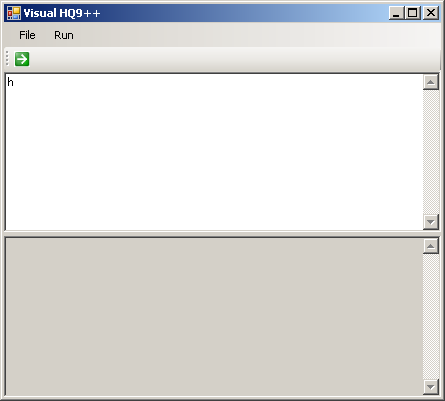
This is the main window showing the output of the program shown above.
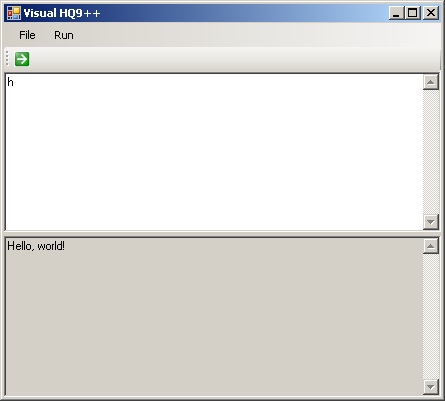
Compicated programs can be written very easily with Visual HQ9++!